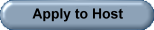Yacht Club Class - Learn your Advantages
How to Import/Export Friends List
 Did you know you can import and export your friends list from one nick to another ? see below how to do it.
Did you know you can import and export your friends list from one nick to another ? see below how to do it.
This is mainly used by hosts for their broadcast, but can be done by all players.
You can copy friends over to another one of your nicks, to do this, first sign into the nick, which you wish to copy from, then open up your friends list, go to friends at the top then " export friends ", and click save, this will then be under your harbor chats file, and the name of the document will be which ever nic you exported from.
Then sign into the nick which you wish to copy the friends list to, again open up your friends list, click friends at the top, then click " import friends ", you will then be taken to harbor chats, find the document which you just saved, and click it, this will then import the list onto the nick.
Hosts, as you know, you can now broadcast to your individual groups you may have or to all on your Safe Harbor Friends.