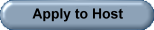Yacht Club Class - Learn your Advantages
How to change your Icon
 Did you know with a Yacht Club Membership you can change your icon as often as you like? see below how to do this.
Did you know with a Yacht Club Membership you can change your icon as often as you like? see below how to do this.
This can only be done if you are in a Yacht Club Member Nic.
Icons can be changed as many times and as often as you like, they are fun, you can change with your mood, season, anything you want.
You must be in a lobby to do this.
Right Click your name in the name listing, then click set my icon, in the chat line you will see /setmyicon <- this is what you call a command then choose the icon you would like from either the emoticons button on the right hand side of the type area or from the www.safeharborgames.net/yachtclub/account.php <- link scroll down and you will see the different catergories, remember the digits by the side of each icon.
Lets say you have chosen (sb4) <- sail boat. so now in your chat line should show /setmyicon (sb4). Once you see this, hit enter key and your icon by your nic has changed to the chosen icon.
This can also be done manually, by typing /setmyicon (then leave a space) then the digits to whichever icon you have chosen. You can also click tools at the top of the lobby, then " set my icon ".