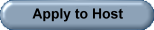Yacht Club Class - Learn your Advantages
How to look at yours or other players ratings from the lobby
 Did you know, that you can check yours or a players rating in the lobby chatline ?
Did you know, that you can check yours or a players rating in the lobby chatline ?
Safe Harbor Games have introduced a new tool available to Yacht Club Members.
You now have the ability to look up another player's ratings in the lobby, by either right mouse clicking the name and choosing ratings, or from the chatline for any player.
To do this in the lobby type /ratings Player Name then hit the enter key.
Neptune will then give you the ratings of that player for all the rated games they play. Only you can see the response.
Copyright 2008 - 2026 Safe Harbor Games (SHG)
Entire Text, Computer Program, Source Code, Artwork, Photographs and Illustrations.
Any use or reproduction of our graphics, trademarks, or content without written consent from SHG is strictly prohibited.
Contact Us at safeharborgames@gmail.com
Webhits Articles
Entire Text, Computer Program, Source Code, Artwork, Photographs and Illustrations.
Any use or reproduction of our graphics, trademarks, or content without written consent from SHG is strictly prohibited.
Contact Us at safeharborgames@gmail.com
Webhits Articles