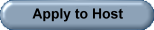How to get KBE, Macro Express and Nojoks working on windows 7 & 8
Yacht Club Class - Learn your Advantages
Windows 8 Users
First turn off your UAC to do this:
You may also see this at http://www.askvg.com/how-to-enable-hidden-aero-lite-theme-in-windows-8-rtm/ which gives a detailed breakdown as well.
Then run your kbe as administrator, to do the following.
I am aware that many nojok users are having a problem with regards to assigning from the lobby population. Below is the fix for this.
Please note, each time you intend to host you need to close all browser pages and friends, then follow steps 8 and 9 again.
If you need any further help, please do not hesitate to email safeharborgames@gmail.com.
- Go to the Search Charm and type "Change User Account Settings"
- In the console, drag the bar down to "Never notify"
- Reboot your system.
You may also see this at http://www.askvg.com/how-to-enable-hidden-aero-lite-theme-in-windows-8-rtm/ which gives a detailed breakdown as well.
Then run your kbe as administrator, to do the following.
- Right click the kbe icon on the desktop.
- Then choose properties at the bottom.
- Under compatibility tab, there's a run as administrator box to check.
- Run the program as an administrator.
- Change to run the program in compatibility mode from windows xp to windows 7.
- Reboot your pc.
- If this doesn't work then change to xp3 compatible
I am aware that many nojok users are having a problem with regards to assigning from the lobby population. Below is the fix for this.
- Ensure your user account control is off.
- Right click on the SHG_NJ desktop icon.
- Click properties.
- Click compatability tab.
- Where it says run in comptability mode check this box, then change the mode to " Reg Vista ".
- Ensure the run as administrator box is checked.
- Reboot your pc.
- Right click the Safe Harbor Games (where you enter SHG) then run as administrator.
- Enter your lobby where you are going to host, you should then be able to assign players from the lobby listing panel.
Please note, each time you intend to host you need to close all browser pages and friends, then follow steps 8 and 9 again.
If you need any further help, please do not hesitate to email safeharborgames@gmail.com.
Windows 7 Users
- Turn off User Account Control. To do this, go to start up menu, then in search bar type " user account control " you will see a list, second one listed should be " Change User Account Control Settings " with a blue flag beside it, click this, then drag the bar down to NEVER NOTIFY and reboot your system.
- Change display to windows 7 basic. To do this, right click on a blank area on your desktop, then click personalize, then under the Basic and High Contrast click Windows 7 Basic and reboot your system.
If the above does not work then also try running the program as administrator.
- Right click the desktop icon.
- then go to compatibility.
- there is a box at the bottom - Check "run as administrator".
- the compatibilty mode should be Window XP.
YOU MUST USE THE NJ_SHG.exe to run your tournaments.