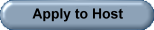Site Wide
- General Features
- Chat in lobby or tables.
- Enter all game lobbies, and to participate in rated play and tournaments.
- Listed Special Events within each Game.
- Qualify thru playing tournaments on site, for a SHG Tournament of Champions (TOC).
- Earn a Special Icon placed on your nick for winning of SHG TOC or Special Events on site, for a specified amount of time
- Use Safe Harbor Friends chat system (SHF) to chat with all your friends.
- Game Specific
- NEW!!! Ability in all games to resize the game window
- See current score of all games by mousing over the table.
- Ratings for games, listed within each Game area.
- Sound Features
- Table sounds that can be sent to other players at the table
- Ability to turn off game specific sounds or table sounds independently.
- Ability to control your privacy:
Right-mouse click on a player's name in the right hand side of the lobby and you can choose one of the following:
- Use Ignore Player to not see anything a player types, in lobby or at a table.
- Use Block Player to block IM messages or block another player from kibbitizing or sitting at your table
- Staff Support for Players
- Crew Members, all areas, trained to assist your needs.
- Game Managers placed to handle all game issues effectively
- Ladder/League Manager placed to handle all ladder/league issues effectively.
- Site Managers placed to handle all site issues effectively
- Ability to use the suggestion email (safeharborgames@gmail.com) and be heard.
- Ability to cast your vote on game/site suggestions when placed for a vote.
Lobby
- General Features
- Kibitz at multiple tables.
- Save matches in any two player game to restore and finish later.
- See at a glance, Offline, DND and Busy status.
- Crew Members show an Icon next to their nick to identify them easily.
- Crew Members are listed either at the top of the lobby, or as your Friend when added.
- Friends :
- See your friends at the top of the lobby tree.
- Restart your Friends List from any lobby.
- Ability to add or remove Friends from your Friends List right from the Lobby
- Control Table access by:
- Closing the table from other players.
- Silence kibitzers so their ongoing chat will not interrupt your play.
- Customize your lobby view
- Resize the Lobby window.
- Hide tables, and show only chat in any lobby.
- Choose custom color/font Option under Lobby/Chat Options.
- Choose whether to view other player's custom color/font.
- Turn off clickable URL's for added safety.
- View Enter/Exits or turn it off.
- Choose the timestamp Option in any lobby (short/long)
- Chat Capture: Capture the current contents in the conversation window and saved as an RTF file.
- Chat Logging: Log all conversation in the lobby until you turn it off or close the window).
Yacht Club Memberships:
- Special Icon Features
- Choice of Custom Icon on one nickname, selection displayed on Yacht Club Membership Pages.
- Custom Icon puts your nick in sort order above players
- Ability to change your icon as many times as you want with the /setmyicon command.
- Ability to choose emoticons as your Yacht Club icon.
- Ability to submit a custom icon for use only by you for an additional cost.
- Your yacht club icon shows on your game table when you are playing.
- Special Friends Features
- Ability to set a notification when you friends come online.
- Ability to block site-wide broadcasts.
- Extended Safe Harbor Friends list to 500 entries, instead of 100 for non-yacht club members.
- Other Yacht Club Membership only features
- Ability to see players rated game history for the past six months.
- /whereis tool that can be used to find what rooms your friends are in.
- Ability to change your nick, once a year, and have your history follow you
- Ability to use custom color/font Tool, which allows Yacht Club Memberships to place a special set of #'s in front of their chat lines to customize each line if desired
- Ability to reset your rating in specific game areas twice a year.
- Special tournaments for Yacht Club Memberships only. May include prizes
SafeHarborFriends (SHF)
- General
- You can minimize your friends list in your tool tray and access from there
- Friends List can stay on after you have left all lobbies.
- Number of people on your Friends, Blocked, and Ignore lists shown at the top
- Ability to see at a glance, Offline, DND and Busy status
- Drop and Drag for all areas, including from any lobby to list
- Icons showing Site Staff and Yacht Club Members
- Auto Reconnect if you momentarily lose your network connection.
- Ability to manually Re-start from any lobby
- Ability to Block:
This will keep a player from messaging you or sitting down at your table to play. It is permanent as long as u wish
- Chat options
- When in chat, you can see when the other player is currently typing a message or when the last message was received or sent.
- Player Nick listed on top of list
- Date and Time listed on Header Bar of each message when chat begins
- First message is a pop-up, can be replied to or minimized to sit on tool bar
- Sound of Notification on start of a New Message Window
- Ongoing chats, if minimized sit in tool bar
- Optional Date/Time Stamps in conversations, both long/short
- Ability to Open a multi- person Chat, notice will be stated when a new player has been added/exited
- Ability to Select All in any chat conversation
- Resizable Messages
- Chat Capture: Capture the current contents in the conversation window and saved as RTF file.
- Chat Logging: Log the current and future chat until you turn it off or close the window
- Ability to use custom Font/Color
- Ability to choose viewing custom Font/Color for all players
- Customize Friends
- Resizable Friends List, and scrollable
- Ability to export Friends from one Nick and import into another Nick's Friends List
- Ability to show Online only in listings
- Ability to create your own Group Names to list friends
- Ability to collapse or expand Groupings to view
- Ability to use hand typed additions to Friends List and manually adds Group Name
- Ability to remove a friend
- Privacy Capabilities: Online, Offline, DND and Busy
- Groupings showing additions to Blocked Players and Ignore in Lobby, expandable/collapsible
Ladders, Private
- Ability to see recently played matches in your room or have the results posted in the lobby chat.
- Your ladder listed under League and Tournaments
- Application listed on site to apply for a Private Room, with criteria and FAQ
- Ladder Guidelines listed under Site Documents for all to view
- Dedicated Room(s) if criteria met
- Admins and TD's issued Crew Member status and training
- Ability to custom set lobby timer to increments of 15, 30, 45 or 60 min for inactive members
- Customized Lobbies for a one-time setup fee.
- Site Ladder Page Link to your own Ladder Page
- Site Page Links for your members in your lobby to Cases My League
- Admins and TD's listed on Crew Member Page, with ladder name
- Broadcast Message System through the Friends List to tell players you have a tour starting
- Use of Community Ladder Room for your group Ladder Challenges.
- Use of Moderated Room for your Ladder meetings
Ladders, Non Private
- Ability to see recently played matches in your room or have the results posted in the lobby chat.
- Application listed on site to apply for a Private Room, with criteria and FAQ
- Ladder Guidelines listed under Site Documents for all to view
- Link on Ladder Page to your own Ladder
- Ability to use the Community Ladder Room to grow and build towards a Private Room
- Ability to use the Community Ladder Tour Room to host your Ladder Tournaments
Host Groups
- Ability to see recently played matches in your room or have the results posted in the lobby chat.
- Lobby Page Link to your own Group Page
- Host Guidelines listed under Site Documents for all to view
- Directors and Hosts within the group issued Crew Member status and training
- Broadcast Message System through the Friends List to tell players you have a tour starting
- Site Wide Lobby Message Board ability to advertise Live Events
- Harbor Manifest feature (modeled after Zone Events)
- Supports NoJoks, Kisses, and Flow Control Hosting Programs.
- Use of Moderated Room for your Group meetings
Independent Hosts
- Ability to see recently played matches in your room or have the results posted in the lobby chat.
- Lobby Page Link to your own Page.
- Host Guidelines listed under Site Documents for all to view.
- Issued Crew Member status and training
- Ability to share a lobby with other Independant Hosts
- Broadcast Message System through the Friends List to tell players you have a tour starting
- Site Wide Lobby Message Board ability to advertise Live Events
- Harbor Manifest feature (modeled after Zone Events)
- Supports NoJoks, Kisses, and Flow Control Hosting Programs.