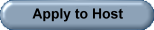About Duplicate Spades
Duplicate Spades is a format of Spades created by Joe Andrews, a
frequent contributor to SafeHarborGames, and is targeted at the
medium to advanced player. The basic rules of the game follow the
standard partnership format. This document assumes a basic
understanding of how Duplicate Spades is played. See for details on the game itself.
Duplicate Spades on SafeHarborGames
For the immediate future, a separate lobby will be dedicated to
playing Duplicate Spades Tournaments. The host of a Duplicate Spades tournament
has a custom tool to assist in running the tournament and tracking and
reporting the results. A Duplicate Spades tournament cannot be
implemented without this tool, because it takes advantage of new
functions introduced into the Lobby.
All table assignements are done by the host. Players do NOT pick which table to play at, since with Duplicate Spades, the assignments are controlled and set each round as determined by the rules (see "Rotation of Teams" here).
All table assignements are done by the host. Players do NOT pick which table to play at, since with Duplicate Spades, the assignments are controlled and set each round as determined by the rules (see "Rotation of Teams" here).
Points
When Scoring a Duplicate Spades tournament, all players in the tournament are divided into two groups, the N/S group and the E/W group. The scores for all the players sitting in the N/S seats are compared to each other, and the scores for all the E/W seats are compared separately. These two sets of scores are maintained separately, and at the end of the tournament, two winning teams will be announced, one from each group.
At the end of each round, all the players within each group are ranked, from least points scored on that hand to the most. Then, 2 points are awarded for every team that each team beat (had a higher score than), and 1 point is awarded for every team they tie with.
One way to look at this scoring system is to say that when you beat a team, you beat both players on the team, and are therefore awarded 2 points, one for each player beaten. When there is a tie, it is scored as if you beat one player on their team, and the other player beat you, thus resulting in a tie. When looked at this way, you can say that the score represents the number of players that you have beaten.
For example:
At the end of each round, all the players within each group are ranked, from least points scored on that hand to the most. Then, 2 points are awarded for every team that each team beat (had a higher score than), and 1 point is awarded for every team they tie with.
One way to look at this scoring system is to say that when you beat a team, you beat both players on the team, and are therefore awarded 2 points, one for each player beaten. When there is a tie, it is scored as if you beat one player on their team, and the other player beat you, thus resulting in a tie. When looked at this way, you can say that the score represents the number of players that you have beaten.
For example:
- Let's say there are 5 tables playing in a tournament. After you rank the results for the hand, points are awarded (from lowest to highest) as: 0, 2, 4, 6, and 8.
- This means:
- The team that came in last place gets 0 points, because they didn't beat anybody.
- The team that came in 4th place gets 2 points, because they beat the 5th place team.
- The team that came in 3rd place gets 4 points, because they beat both the 4th and 5th place teams.
- The team that came in 2nd gets 6 points, because they beat 3 other teams.
- The team that came in 1st place gets the maximum of 8 points, because they beat all four other teams.
- If there was a tie for 1st place, then both teams would get 7 points – 6 points for beating the teams in 5th, 4th, and 3rd place, plus one more point for the tie.
- If there was a 3-way tie for 1st place, then all three teams would get 6 points – 4 points for beating the 4th and 5th place teams, plus 2 more points for tying two other teams.
- When we record new points added to your score, we also record the MaxScore value for that hand, which is the score you would have gotten if you came in 1st place in every hand and in every tournament you ever played. This can be understood as the total number of player you’ve played against.
- So, if the Score is the total number of players you’ve beaten, and MaxScore is the total number of players you played against, then the number of players you lost to can be calculated by taking the MaxScore and subtracting Score, and your Win % can be calculated by taking your Score and dividing by MaxScore (then multiplying by 100 for a percentage value).
Tournament opens for entries.
When you first enter a lobby that has a Duplicate Spades
Tournament active or when you are in a lobby where a Duplicate
Spades Tournament opens, you will notice several things that are
different from a regular tournament lobby window.
- The lobby is set to chat with no tables showing by default.
You can click on "Show Tables" under the Lobby menu, but players cannot sit at a table, but they can kibbitz a table that is playing a game. - You will see a Tournament tool bar at the bottom.
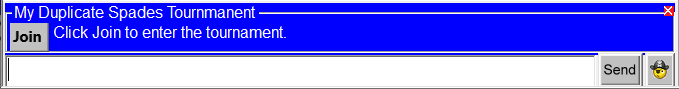
You will see a Join button as well as the name of the Tournament you are joining (in this case, "My Duplicate Spades Tournmanent").
Joining a Duplicate Spades Tournament
Clicking on the Join will give you three options.
|
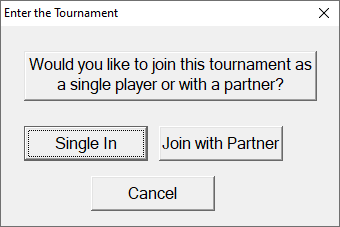 |
Leaving a Duplicate Spades Tournament.
Before the tournament begins, you can leave a tournament by clicking on the red x at the top right corner of the Blue Box.
When you do this, it will ask for confirmation.
When you do this, it will ask for confirmation.
Starting the Tournament and entering late.
Before Starting
- Tournaments have a set time to start, but the host should delay the start as long as there are players in the lobby interested in joining - giving them a chance to join.
- In the event there are 1 to 3 players left, the host should ask for any more joins, before beginning.
In there isn't enough players, those left become subs.
- If before the next round begins, and there are at least four subs,
the host will make arrangements with the subs to partner up for one additional table for the next round.
This process is continued for each round, where no more than one table can be added for each round. - Tables that are added late have accepted that they will not have any scores for the the rounds they missed.
Alternate Scoring
An alternate method of scoring is available on SafeHarborGames, where the individual hand scores are also included in the total scores.
Tips for Tournament Play
- First thing - Watch the lobby for updates!
- As mentioned at the beginning, players do not choose tables, they are assigned automatically
- Tables will automatically open for you to play. Continue to play to the end.
- The host will assign teams to the next round when all teams finish the current round.
East-West players will rotate throughout the tournament. - There are no byes.
- This means unmatched players cannot play in the current tournament.
- Duplicate Spades is based on the same players competing against each other, and is not progressive.
- Each hand/round is unique in card distributions and requires the partners to compete equally against other players on how well they handle the same cards