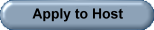| Our apologies for the issue. |
|---|
|
Please follow the instructions given below, and then if you still have a problem, let us know your username and lobby you are trying to enter. For MS Windows Users: Two things to try. 1.)First, just go to our homepage, click on the Downloads Button, find the version of the installer for your version of windows. Download it to your desktop and run it. Now try to login and enter a room. IF this doesn't work, then try #2: 2.)First, uninstall our software - start up the installer you downloaded in #1, and pick uninstall. Completely shut down and power off your computer by clicking on the WIndows/Start button and selecting Shut Down. Once the pc is powered off completely, then push the power button and start it up again. Now run the installer again, this time installing our software. Now, when you first login, go to Spades, and click on Tournament Room 2 - if this works, then you should be able to get in any room. For our Mac Users: If you are using the Mac, start up SafeHarborGames as you normally would, then use Firefox to go to our homepage,click on the Downloads Button, and then click on the version for Windows10. Choose Run and let it install. That should fix your problem. If you still have a problem, let us know your username and exactly what lobby you are having a problem with and that you follow the instructions above. |