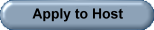SafeHarborGames Readme Page for Mac OSX
NOTE: We do not currently support IOS or Android devices!
About
The Safe Harbor Games Wineskin is a full implementation, full functionality version of Safe Harbor Games, using Wineskin wrapper technology,
which will allow Apple Mac users running OS X on their desktops or laptops to play games at the Safe Harbor Games website.
Instructions
Just download the SafeHarborGames.zip file from the Safe Harbor Games website at www.SafeHarborGames.net/downloads/mac/SafeHarborGames.zip,
and move the uncompressed file "Safe Harbor Games.app" to your desktop or wherever you want.
Then, double click that "Safe Harbor Games" file to start it.
A Firefox browser will come up and take you to the Safe Harbor Games home page at www.SafeHarborGames.net . Log into the site and go to a game lobby.
The first time you enter a room, it will download the latest version of the Safe Harbor Games software. After that, you should be able to enter other lobbies without re-downloading those same files. If you enter a different lobby for a different game, those game files may download the first time, but the main SHG system files will only download once. After that, you should be able to re-enter those lobbies again with no further downloads (unless there is a software upgrade at the site).
To terminate the Wineskin program, you should close all lobbies, close the friends list (by clicking on 'Friends' in the menu barr, and then 'Exit', not by just closing the window), and closing the Firefox browser. Once all those windows are closed, the Wineskin will also close. Important Note This Wineskin includes an older version of Firefox and Adobe Flash that works.
DO NOT UPGRADE either Firefox or Flash !!! Doing so will break the Wineskin and it will no longer work to access Safe Harbor Games lobbies. Known Issues * In the lobby, the two lobby HTML windows (for the banner at the top of the lobby and the ads in the lower right corner) have vertical scroll bars, even though those windows do not scroll. This is due to a problem with the Wineskin emulation of Internet Explorer that will always show the horizontal scroll bars, even when they are not necessary.
* If you click on a link, it is supposed to invoke the default browser (in this case, Firefox) to display the web page you are clicking on. Instead, it will always invoke the Wineskin version of Internet Explorer to display the web page. Since this is a reduced functionality version of the browser, some web pages may not display correctly. If you click on a page that has problems, copy the URL and paste it in another browser, such as the Firefox browser you used to get into SHG, or your Safari browser that come with the Mac, or whatever other browser you choose. This is due to a problem with the Wineskin that causes it to ignore the default browser you have selected, and instead always invoke the Wineskin version of Internet Explorer.
If you find any other issues or problems, please report them to SafeHarborGames@gmail.com
Thank you for your interest in Safe Harbor Games, and we hope you enjoy your time here.
Then, double click that "Safe Harbor Games" file to start it.
A Firefox browser will come up and take you to the Safe Harbor Games home page at www.SafeHarborGames.net . Log into the site and go to a game lobby.
The first time you enter a room, it will download the latest version of the Safe Harbor Games software. After that, you should be able to enter other lobbies without re-downloading those same files. If you enter a different lobby for a different game, those game files may download the first time, but the main SHG system files will only download once. After that, you should be able to re-enter those lobbies again with no further downloads (unless there is a software upgrade at the site).
To terminate the Wineskin program, you should close all lobbies, close the friends list (by clicking on 'Friends' in the menu barr, and then 'Exit', not by just closing the window), and closing the Firefox browser. Once all those windows are closed, the Wineskin will also close. Important Note This Wineskin includes an older version of Firefox and Adobe Flash that works.
DO NOT UPGRADE either Firefox or Flash !!! Doing so will break the Wineskin and it will no longer work to access Safe Harbor Games lobbies. Known Issues * In the lobby, the two lobby HTML windows (for the banner at the top of the lobby and the ads in the lower right corner) have vertical scroll bars, even though those windows do not scroll. This is due to a problem with the Wineskin emulation of Internet Explorer that will always show the horizontal scroll bars, even when they are not necessary.
* If you click on a link, it is supposed to invoke the default browser (in this case, Firefox) to display the web page you are clicking on. Instead, it will always invoke the Wineskin version of Internet Explorer to display the web page. Since this is a reduced functionality version of the browser, some web pages may not display correctly. If you click on a page that has problems, copy the URL and paste it in another browser, such as the Firefox browser you used to get into SHG, or your Safari browser that come with the Mac, or whatever other browser you choose. This is due to a problem with the Wineskin that causes it to ignore the default browser you have selected, and instead always invoke the Wineskin version of Internet Explorer.
If you find any other issues or problems, please report them to SafeHarborGames@gmail.com
Thank you for your interest in Safe Harbor Games, and we hope you enjoy your time here.